iOS
Using the iOS app does not require an account. However, signing in lets you back up all your health data and access them from any available platform. To create an account:
1) Open Heartify and tap the cogwheel button to open the Settings.
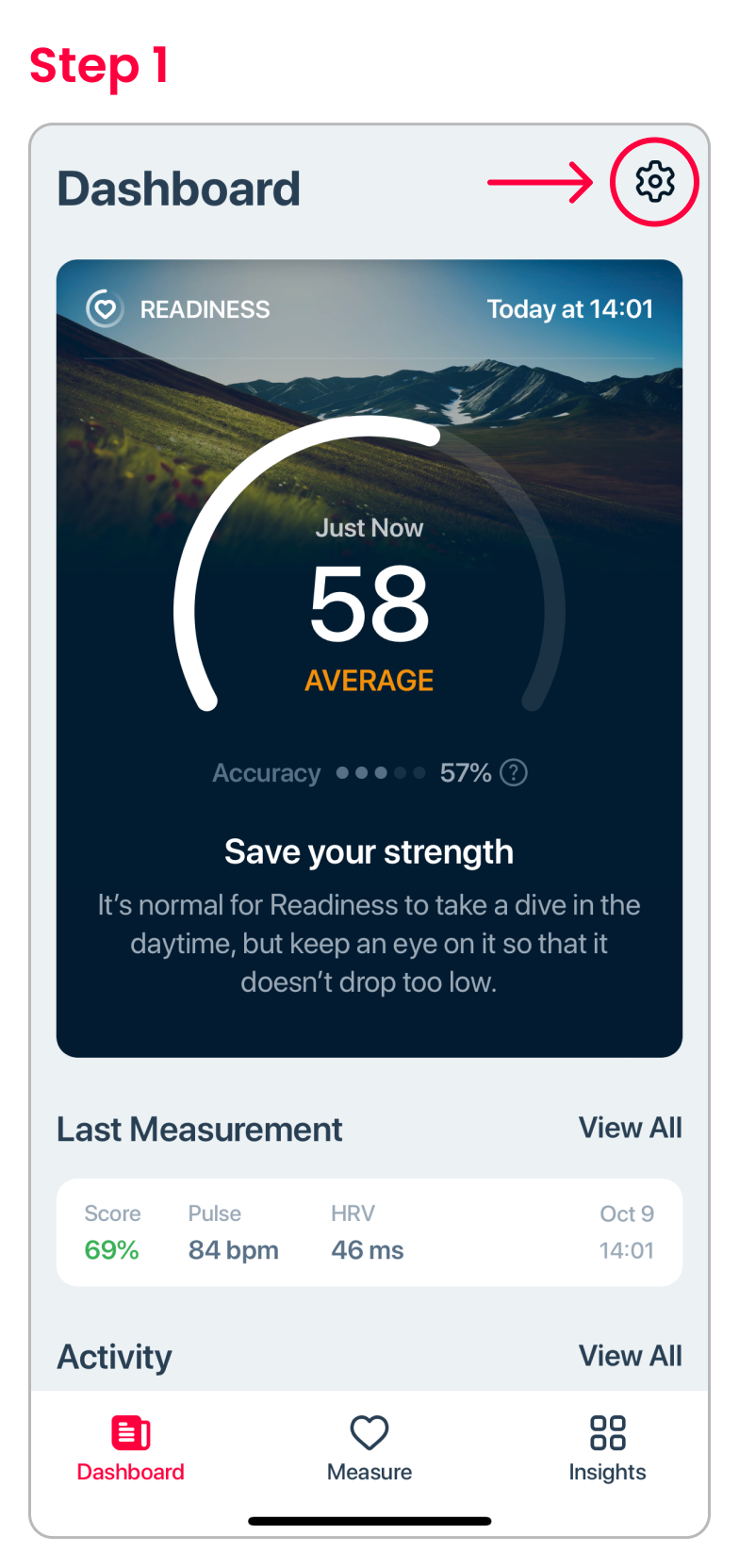
2) Tap Sign in to Account.
- Tap I don’t have an account.
- Use any of the options to create a new account.
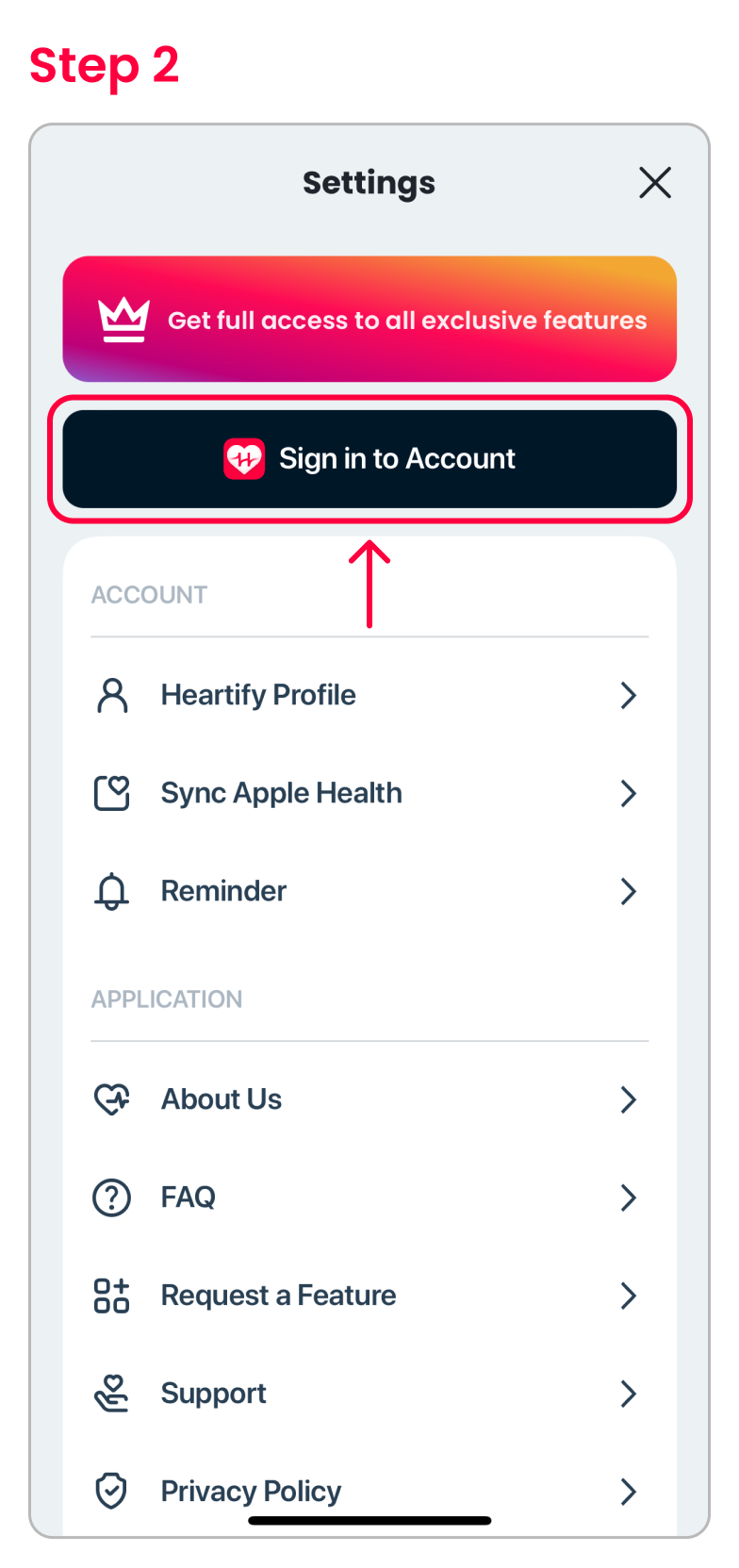
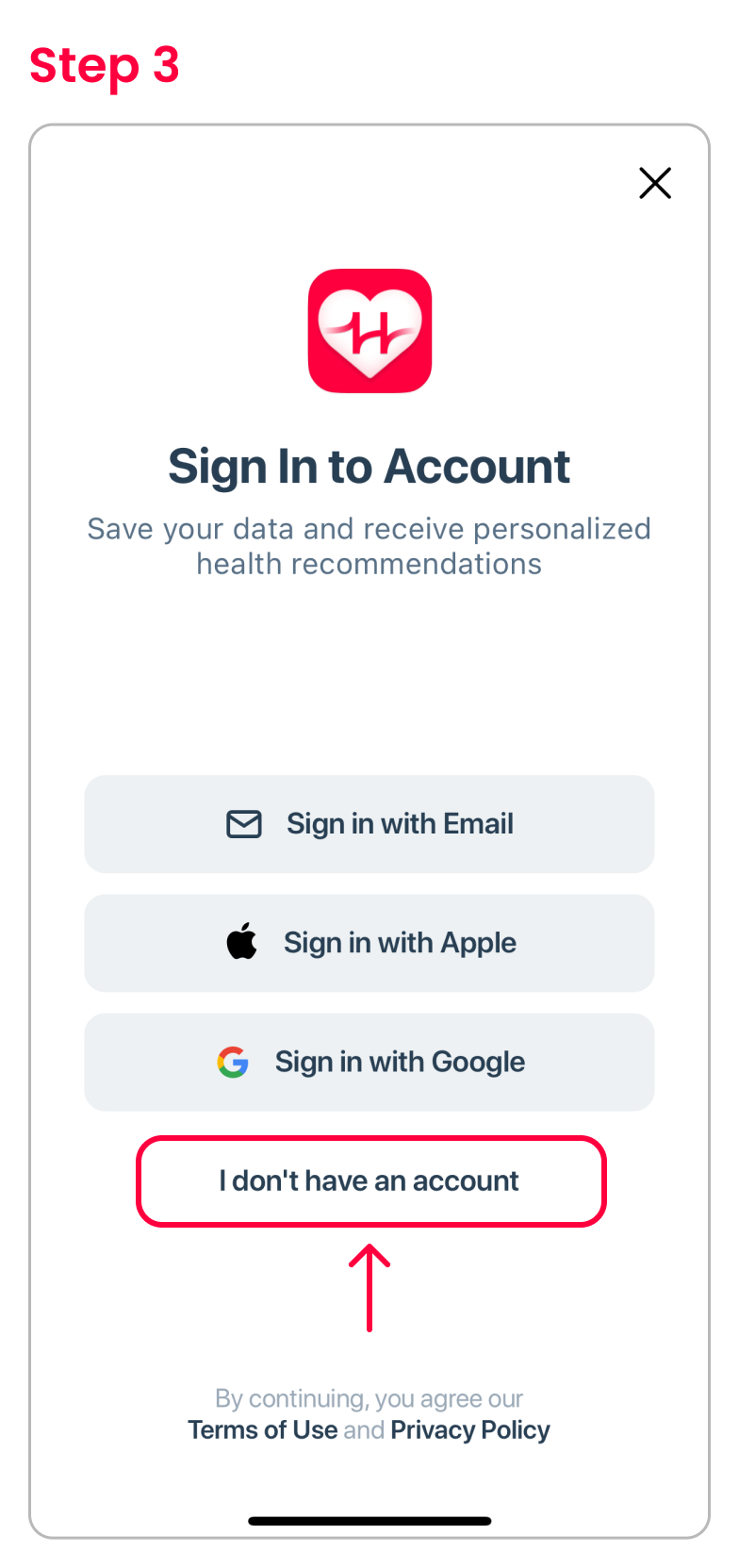
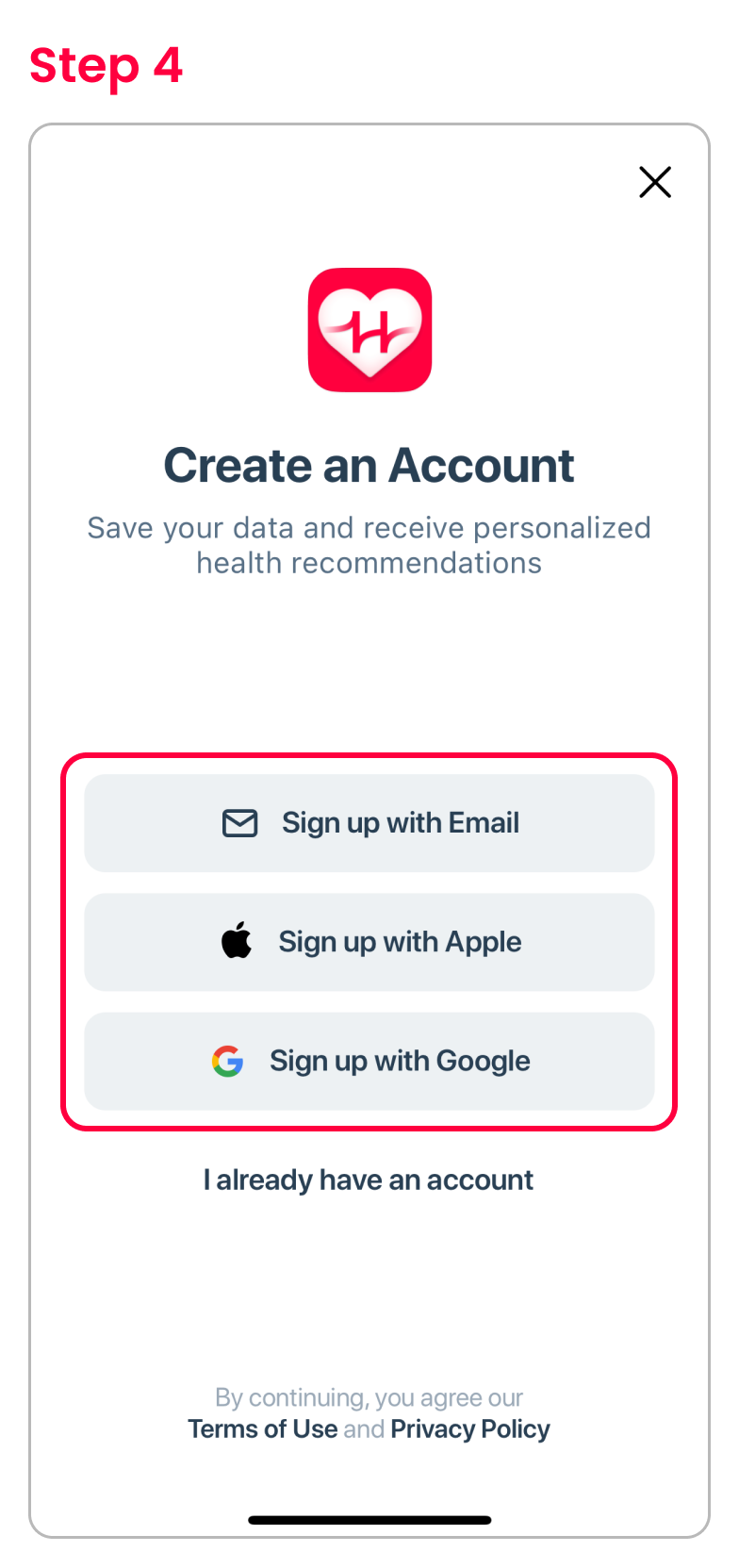
After that, any data you record will be automatically stored in your account. We take privacy seriously, so we do not have any access to personally identifiable information.
Web
If you have a subscription for Heartify, you will need to use the email you initial signed up with. In case you didn’t set up a password, don’t worry, we still have your subscription on record: all you need to do is set up a password for easy access.
- At the sign-in screen, tap Continue with email.
- Tap Forgot password and enter the email you used when purchasing your subscription.
- You will receive a password reset link at that address. Click the link and set your new password.
You can now sign in with this account both in the web and iOS apps.