iOS
If you would like to cancel your trial or active subscription, do the following:
1) Open App Store on your phone
2) Tap your avatar and go to Subscriptions.
3) Choose Heartify and tap Cancel Subscription or Cancel Trial.
Because iOS in-app subscriptions are controlled directly by the App Store, only you can control the subscriptions under your account. We only receive anonymized data and therefore cannot manually cancel any subscriptions or trials.
Web
1) Open your account settings by tapping the account icon or via the side menu.
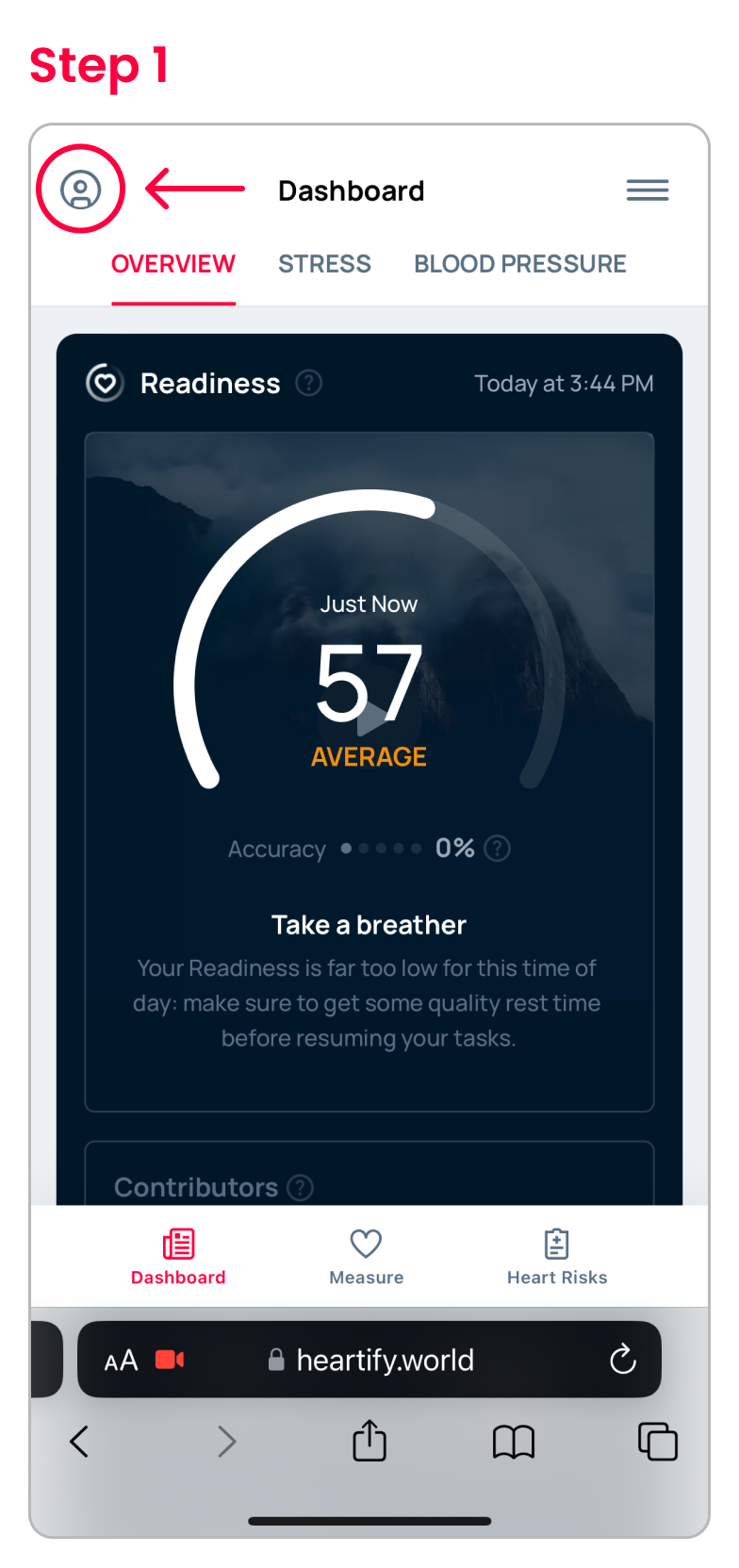
2) Switch to the Billing tab.
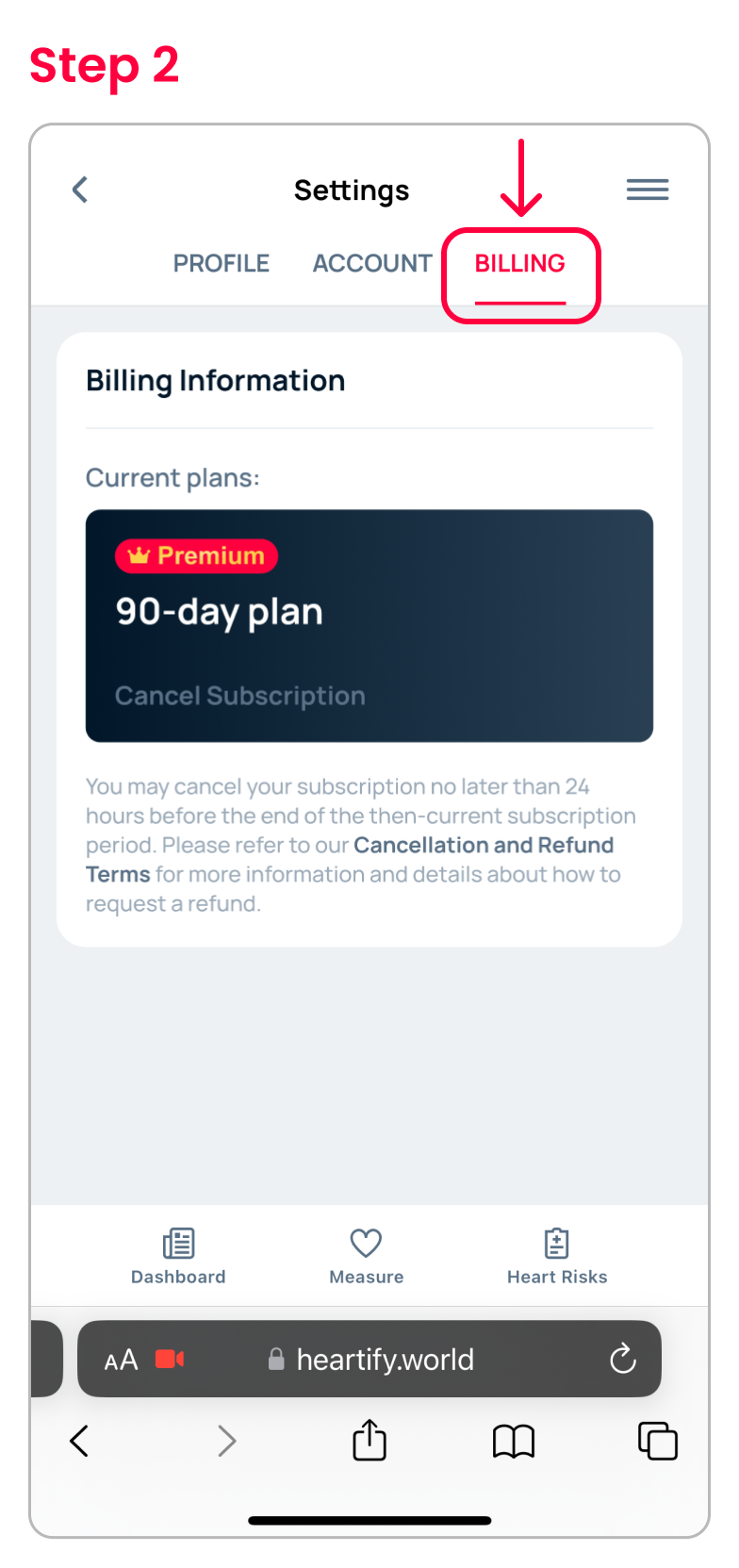
3) Tap Cancel subscription.
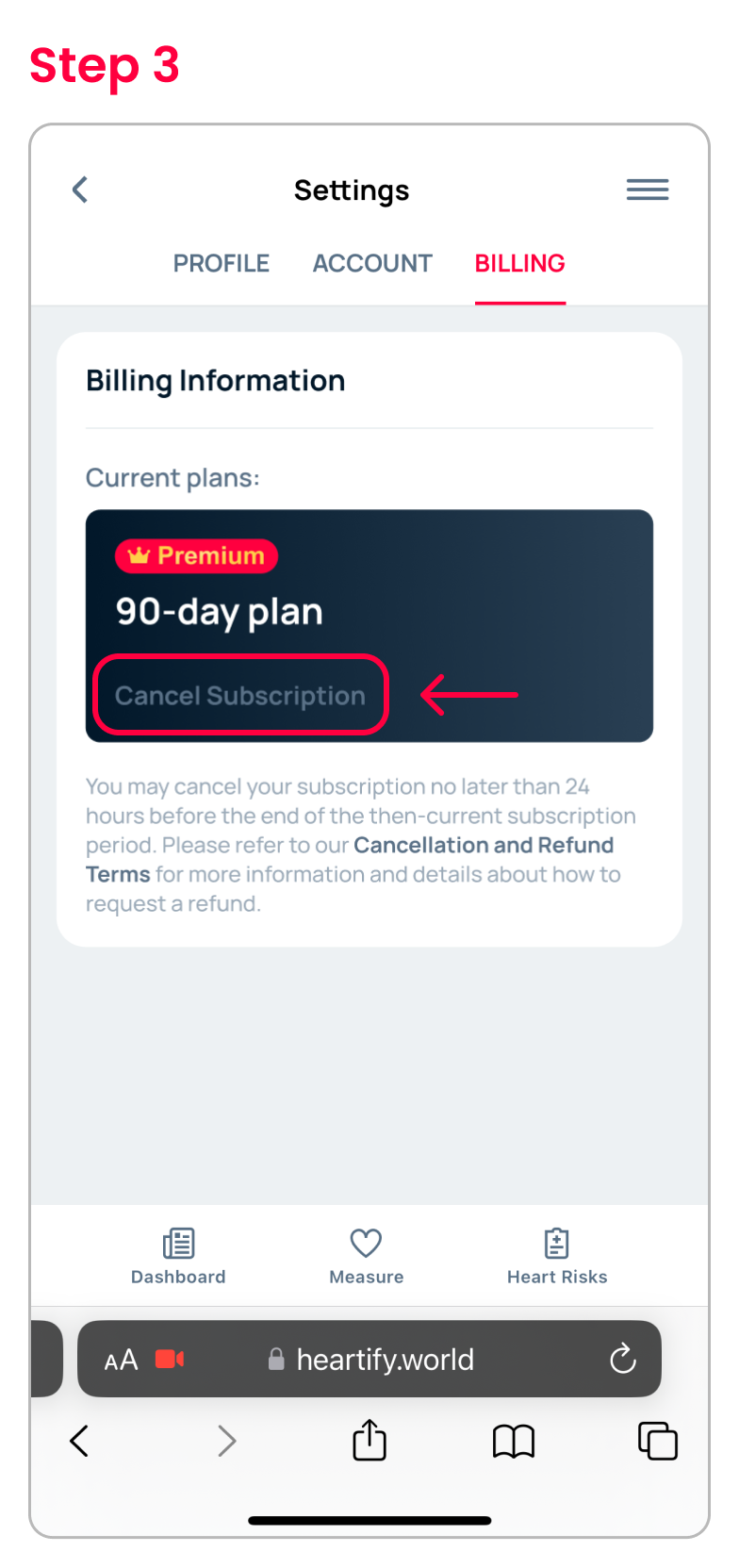
Once the subscription is cancelled, you should see the date when your premium access ends.